Experiment 1 - Digital Analog
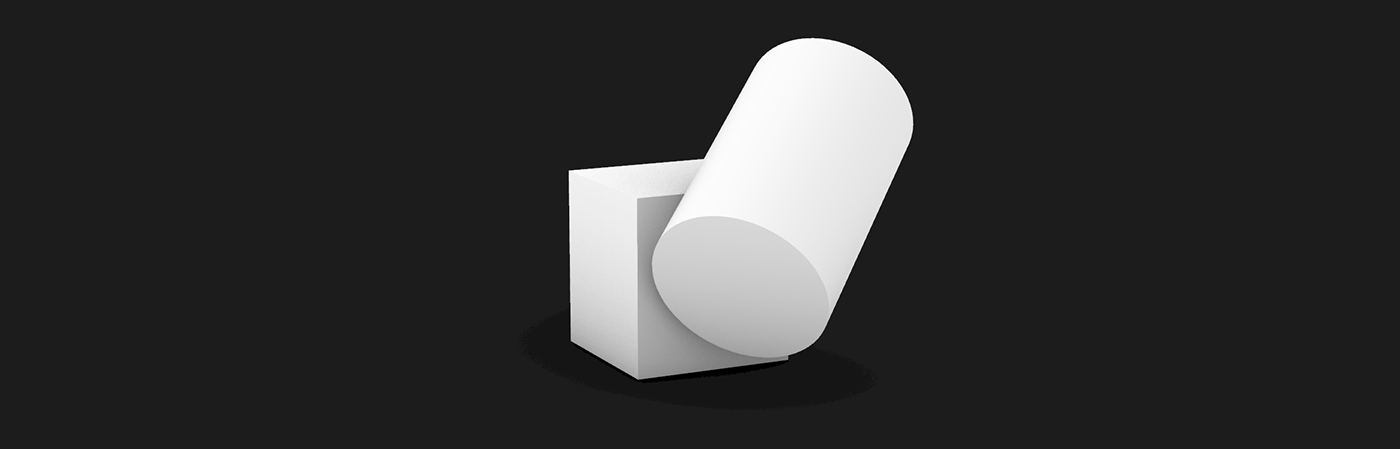
Brief
For this Experiment we were tasked with designing a shape in rhino that consisted of two shapes intersecting at non perpendicular angles. We then had to make a net for this shape and make it out of paper and card learning through our iterations to make a final model that resembled our original rhino render as closely as possible. The model also had to fit within a 300 millimetre cube as closely as possible within the 1 sheet of A1 requirement.



Making the Model
First I made my model in rhino, this was a learning experience for me because I had never used rhino before and decided to start with a model on the weekend after my lecture so I did not have any help whilst creating my model. This was good for me though because it allowed me to learn rhino my way and realise how intuitive it was. I found the unrolling of the object the hardest because I had to search it up many ways before I used the right keywords to get the command I needed for it to work. During this stage I also arranged the unrolled shape into a net. This made it easier for me to make the shapes when printed because it required a lot less glueing and made the shapes more uniform. This stage was also where i scaled my design up to the 300 millimetre cube recruitment of the model.


First Iteration
For my first iteration I made my shape out of 2 separate pieces of A4 for each net. This first iteration was definitely the hardest because of how small the model was and it made me realise how hard this task was going to be. This iteration was basically just glued together because I could attach the tabs on the inside of the cube and cylinder. This led to many different gaps all around the seam of the connection between the shapes. From this iteration I realised that I would need to leave one side of the cube open when I made it so I could reach inside of the shape when I connected the cylinder and cube. I also realised that I would need to have more tabs on the connecting part of the cylinder, and would need to get rid of the numbers because they made it difficult to see what I was cutting out.




Second Iteration
When making my second iteration I decided to scale up the model to two A3 pages to effectively double the size of the model. I assumed this would fix my issue with the tabs being too small, but it actually showed me I had made the tabs for connecting the two shapes just too small in general. This was also the first iteration I tried leaving the bottom of the cube open when making it. This made the actual joining of the two shapes much easier even with the tabs being too small. The final photo of this iteration also shows the gap in the join which I fixed by putting more tabs on the seam for my next iteration.





Third Iteration
For my third iteration I decided to make the tabs for the seam much bigger and printed my shapes to the final size across 4 A3 pages so I could get an idea of what it would look like and be like to make. During this iteration I learned that I was still missing tabs on the seam because I still had a gap on the seam which was on every model. I fixed this by adding a tab to the cube net for my final where the two shapes connect. I also discovered that when scaled up my way of connecting the circle of the cylinder by having the tabs on the rectangular part of the net creates a big seam along the entire surface where the circles connect. Printing over 4 A3 pages was also difficult because I had to account for the Margins of the printer so I had to overlap the A3 pages in rhino when printing the pages.






Final Model
For my final I am very happy with how it turned out. I believe that I have managed to fix all of the big gaps that showed up throughout the process and make a model that is very close to the original render and fits the specifications.



Final Reflection
If I were to reflect on my work I would say that I still could have fixed some small issues with my net. Such as the gaps caused by the new way of connecting the tops to the cylinder, whilst these gaps are better than they were they could be fixed by shrinking the circle and tabs a tiny bit in rhino. If i made that change to it it would probably be as perfect as i could get it. I am really happy with the way my craft has improved over this assignment and I really enjoyed the challenge of learning rhino and making the shapes in person. I think the skills I developed the most with this assignment would probably be the ability to learn quickly through searching and asking questions, and being patient as I made my shapes. making sure to connect each part with precision and waiting as it connects. I really enjoyed how hands-on this project was and even in the showing development and showing the documentation it felt like the development and skills came naturally as i faced each challenge of the assignment.


